Resetting your HFC password is easier than ever
Release Date
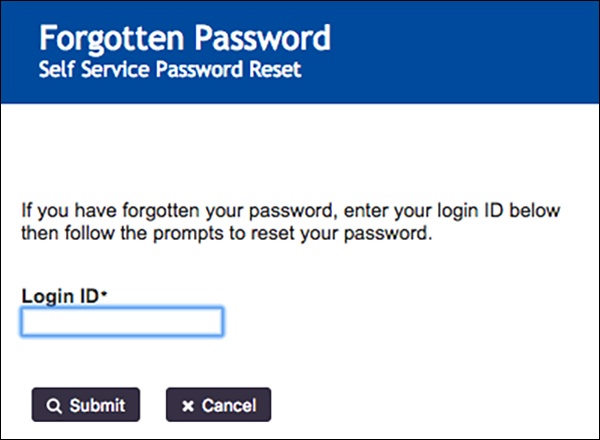
If you've ever forgotten your HFC password, you know it can be inconvenient to remember and answer your challenge questions. Henry Ford College will implement a new system Wednesday, March 28, to make password reset more seamless. Now, all you'll need to do is have a code sent to your phone, and you can re-set your password from there.
If you prefer to use the challenge questions, that option will remain available.
Here's how the new system will work:
Password Reset: If you have a valid cell phone number in the HFC Self-Service system
- Go to the Self-Service Password Reset: sspr.hfcc.edu/sspr/public/forgottenpassword.
- Enter your User Name (also known as Login ID) and click "Submit"
- Choose "Text Message," or if you prefer, select "Secret Questions and Answers"
- If you choose Text Message, a security code will be sent to your cell phone, and you'll then enter that code into a box on the screen. Once you enter the code, select the Check Code option.
- After you enter the code correctly, the next screen will allow you to change your password.
- If you choose Secret Questions and Answers, your series of challenge questions will appear, and you can respond.
If you do not have a valid cell phone number listed in the HFC Self-Service system (or if you're not sure)
- Login to Self-Service User Profile: sss.hfcc.edu/Student/UserProfile
- Go to the Phone Numbers section and select "Add Phone."
- A box will pop up allowing you to add your phone number. Then select phone type "Cellular" from the drop-down box. Then select "Add Phone."
NOTE: It can take up to 15 minutes for your phone number to be updated in the system.
If you have trouble after following these directions, please contact the IT Helpdesk.