New "NEVER ATTENDED" Maintenance Process
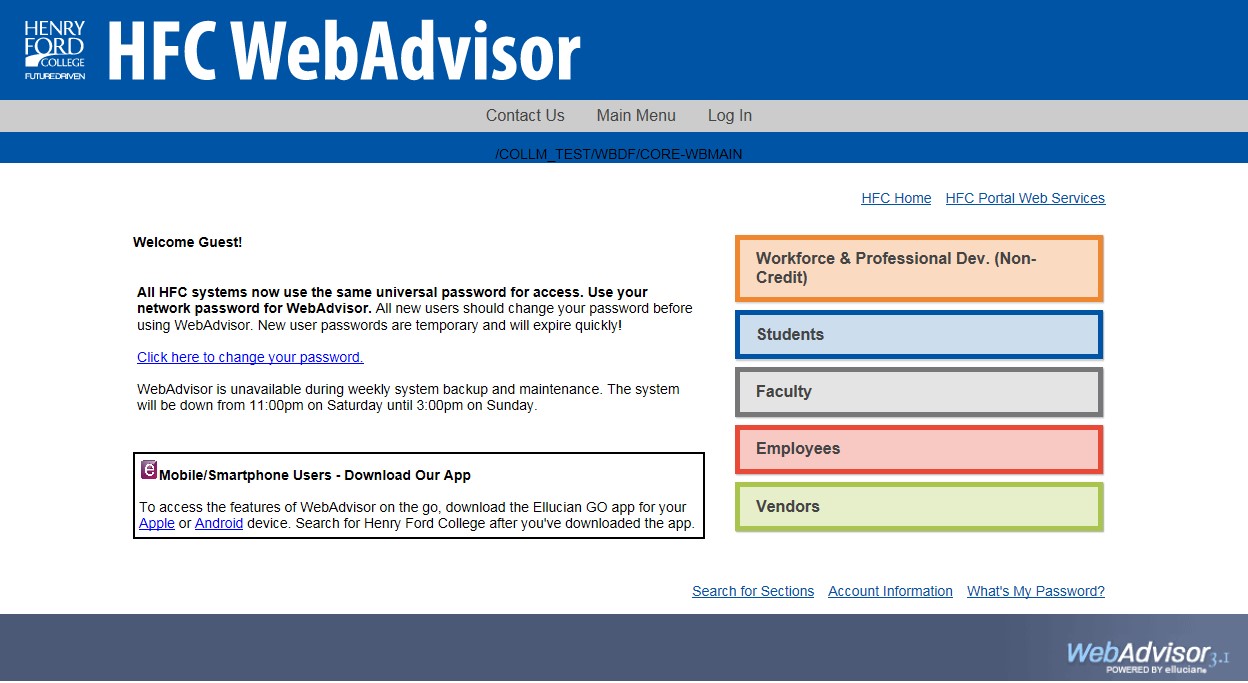
The Offices of the Registrar and Information Technology Services are excited to share the news that submitting "NEVER ATTENDED" reports will get easier with the new Self-Service module and the new "NEVER ATTENDED" process that will be active for faculty members to use for the "NEVER ATTENDED" deadline of Tuesday, July 3, for the Summer 2018 Semester at HFC.
The process for faculty members is:
* Login to WebAdvisor
* Select “Faculty"
* Select “Never Attended Maintenance”
* Login one more time to enter the "Never Attended" status
Once you've logged in:
* Select the term
* Select your course
* Select either "Attends Class" or "Never Attended" for each student
* Once finished with the entire list of students for the course, check the box “Review the List"
* Click to confirm "Responses are Correct”
* Finally, click “Submit”
At that point, you will receive a confirmation email once you have submitted "NEVER ATTENDED" for your courses. This format is basically the same; however, the forms have a new look. Detailed never attended instructions will be sent by email to faculty members.
The Office of the Registrar is available to make departmental presentations if requested. If you are a faculty member requiring assistance with the entry of your grades, please contact the Office of the Registrar or Enrollment Services at 313.845.6403 or registrar@hfcc.edu.