New and Improved Grading Process
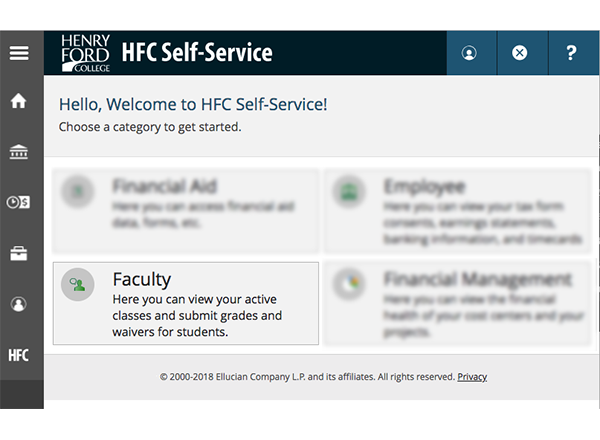
The Offices of the Registrar and Information Technology Services are excited to share the news that grading will get easier with the new Self-Service module that went into effect May 21.
Login is sss.hfcc.edu. You may also find the link via WebAdvisor or the Employee Portal.
The process for faculty members is:
login to Self Service,
Select “Faculty,"
Select “Login,”
Select the new category of “Grades, Rosters, Attendance"
Select your course, followed by the “Grading” tab, and then select “Final Grade.”
Begin entering grades.
This format is more user-friendly than the previous process. The grades save automatically as you enter them, so you no longer have to worry about the issue of getting timed out. Submitting your grades is easier than ever!
Detailed grading instructions will also be sent via email to all faculty members.
The Office of the Registrar is available to make departmental presentations if requested. If you are a faculty member requiring assistance with the entry of your grades, please contact the Office of the Registrar or Enrollment Services at 313-845-6403 or registrar@hfcc.edu.